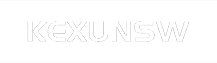FAQS
1. What if I can't log in to my account?
When your account cannot be logged in, please make sure that your device is connected to a stable network and verify that your account password is completely correct. If you have forgotten your password, please use the “Forgot Password” function to reset it. If the problem persists, try clearing the app cache and data, updating the app to the latest version, and checking whether there is any abnormality in the account status. In addition, check whether the network access rights, time and date settings of your device are accurate. If the problem is still not resolved, try logging in using another device or browser, or contact customer support for assistance.
2. Data Problems
When experiencing data issues on your website, you first need to identify the exact manifestation of the problem, such as missing, incorrect or inconsistent data. Next, check the data source and transmission process to ensure data integrity and accuracy. If the problem still exists, try to perform data recovery or correction and backup the current data to prevent further loss. If the above steps fail to solve the problem, it is recommended to contact the technical support or data management team of the website in order to get professional help and solutions.